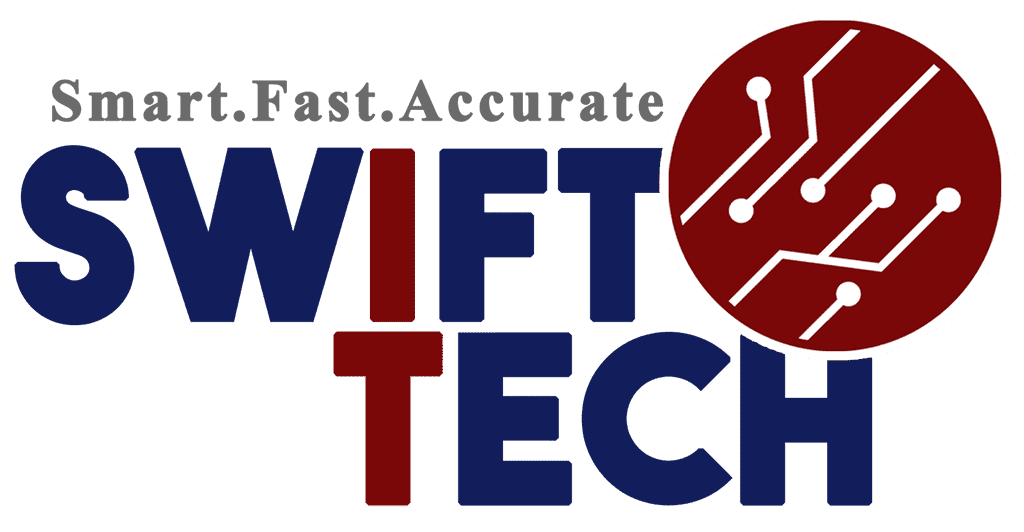Am I safe online?
In today’s article, we will continue on answering the important critical question, Am I SAFE online?
In the previous article, scammers have been classified into three categories, Malicious, Intermediates and Harmless. A scam call would normally start with something like “Hi, I am whatever name from Microsoft, Telstra, Optus, Apple – Oh, can Mac machines be hacked or infected by viruses? The answer is YES, but that will be detailed later on another article – and we found that your computer/mail is infected or slow down or whatsoever reason, and we are calling you to fix it”, then they will start explaining how dangers the saturation is, and you must take an action now, or the computer will not work again even they will say that the AFP will arrest you as your computer is spreading viruses.
Frist thing you need to know is that NO online stranger will know that your computer is infected with a virus, or has an OS problems “OS: an operating system is the primary software that manages all the hardware and other software on a computer”, like Windows 10 and macOS Catalina. Simply because the only way to find such issue, a tech or computer repair guy would know that your computer is not working as expected, slowdown or has a virus, is when you yourself give Swift Tech a call, and your computer get looked at by one of our friendly technicians onsite.
On the other hand, there are some professional software that we use to monitor businesses computers and provide instant remote support, though it is a paid service and any other FREE monitoring software, we call it – in a very general term – a backdoor. “A backdoor in software or a computer system is generally an undocumented portal that allows hackers to gain illicit access”
What should I do if I got one of these calls?
If you get any call like this, just hung up and if they called again, simply tell them that you called your IT tech/Swift Tech and they are coming to check the problem for you or even you can tell them that you reported their call to the AFP.
But, wait they normally call me with authentic information about myself or my services?!
No, that is not correct, they call you with what it’s looks like an authentic information, they normally targeting thousands a day and they work in big groups, having lists of phone numbers, calling them trying to fish a victim.
Will my Antivirus protect me of these scammers?
Scammers will ask you to install an authentic remote access program and they will ask you to accept or say yes to the installation and access permissions, by doing this you will give them access bypassing your antivirus program
Okay! What should I do if I got scammed to one of these calls?
1st: call your bank to temporarily suspend all cards and accounts
2nd: call an IT tech, to check your computer or simply call or email SwifTech, so we can help you
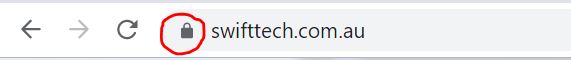 Today’s quickie: as we approach Christmas time, and the online shopping season is coming up, NEVER use your credit card with a website, with no lock next to the address, no lock = not secured and any hacker can get your details so easy, allows Look for the Lock
Today’s quickie: as we approach Christmas time, and the online shopping season is coming up, NEVER use your credit card with a website, with no lock next to the address, no lock = not secured and any hacker can get your details so easy, allows Look for the Lock
For any further questions related to the article above or IT maintenance services in general, please email me at: info@swifttech.com.au
Until next month, Go Swift!